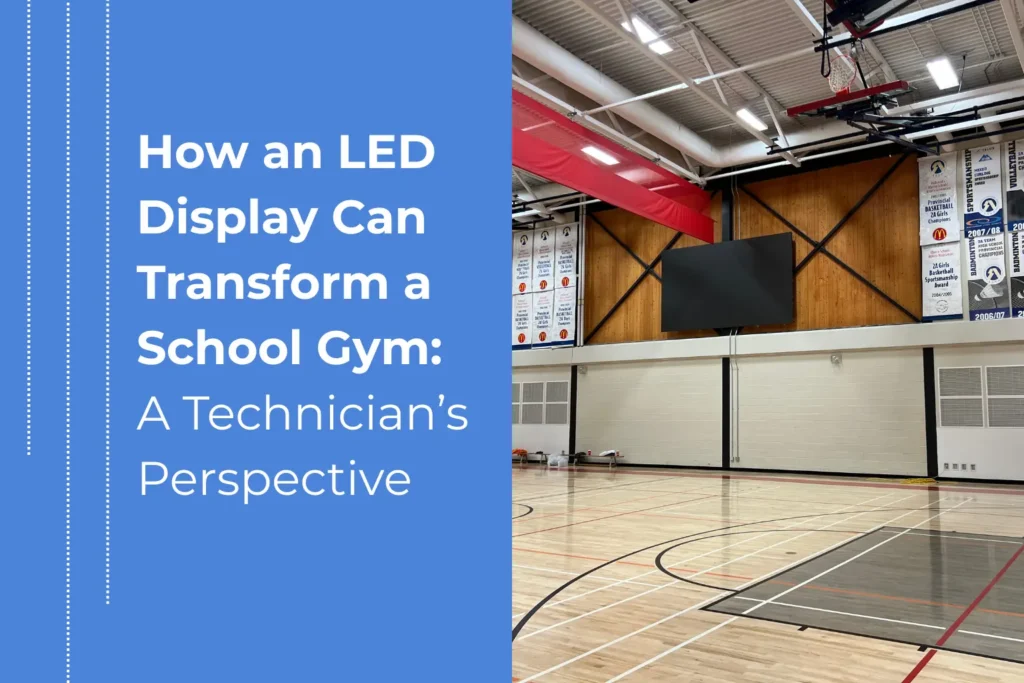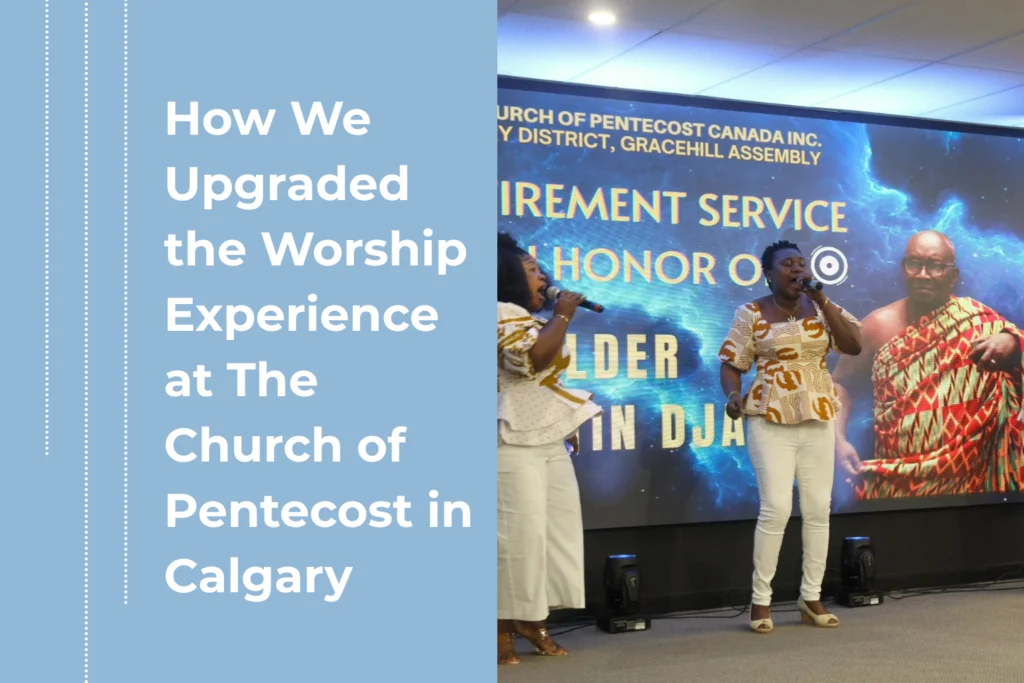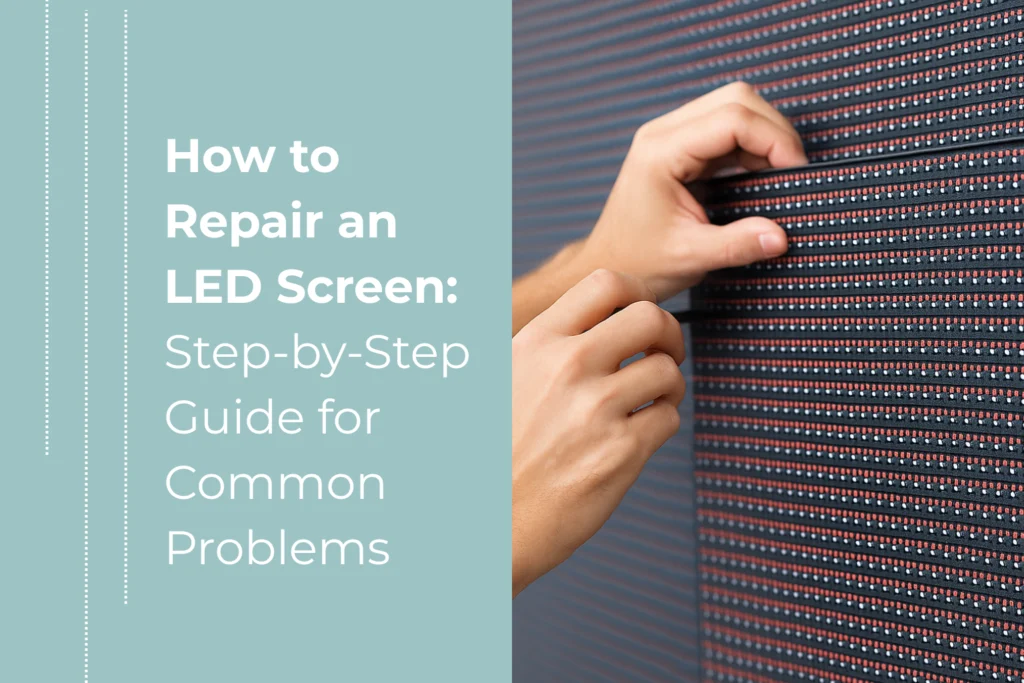When We First Started Working With LED Displays
When we first started working with LED displays, we quickly realized the processor was far more than “another box of electronics.” It’s the brain of the operation—the link between the content and the stunning visuals the audience sees on the screen. Without the right processor, even the best led wall panels can look underwhelming. Over the years, we’ve set up displays in conference centres, churches, concert stages, and outdoor festivals. Every time, the choice and configuration of the LED processor made the difference between a smooth, professional presentation and a frustrating night of “Why won’t it connect?” moments. In this guide, we’ll break down what an LED display processor is, what it does, how to choose the right one, and how to get it running smoothly for an event or venue.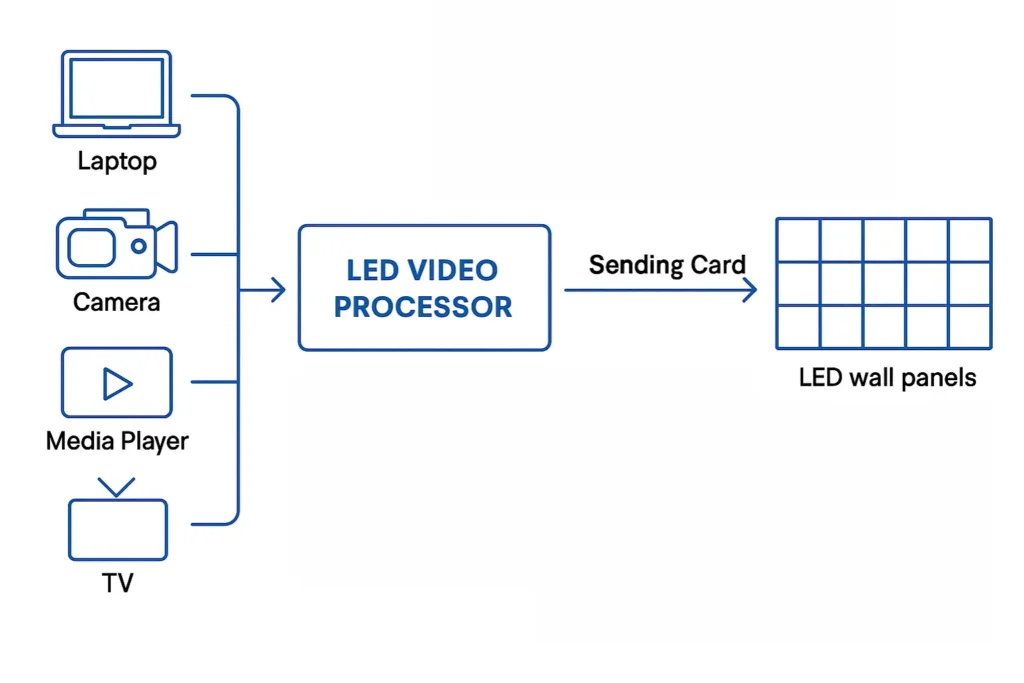
What Is an LED Display Processor?
Think of the processor as the interpreter between media sources (like laptops, cameras, and video switchers) and an LED wall. A laptop might speak “HDMI,” a camera might speak “SDI,” but the LED wall speaks in pixel maps, scan rates, and refresh cycles. The processor translates all of that so the content fits perfectly. At its core, an LED processor:- Receives the signal from various sources.
- Scales and formats it to match the LED wall’s resolution.
- Adjusts colours, brightness, and contrast for optimal viewing.
- Sends the processed signal to the sending cards, which then feed the receiving cards in the LED modules.
The Role of the Processor in the System
A typical LED display chain looks like this: Video Source → LED Processor → Sending Card → Receiving Cards → LED Modules The processor sits right in the middle, controlling both the technical parameters and the look of the content. It can be rack-mounted in a control booth, backstage at a concert, or tucked away in a media control room. Whenever there’s a beautiful, seamless LED wall behind a presenter or performer, there’s almost always a well-configured processor making it happen.
Main Types of LED Processors
Through experience, we’ve worked with three main categories: Synchronous Processors These work in real time. Whatever goes in (via HDMI, DVI, SDI, etc.) is instantly processed and sent to the display. They’re perfect for live events, concerts, and conferences where the content changes quickly. Asynchronous Processors These store content in internal memory or on a connected USB drive. No live signal is required—ideal for billboards, retail displays, or any setup that runs preloaded media 24/7. Hybrid Processors A combination of both worlds: they can run live feeds and also play preloaded content when needed. Choosing the Type For most led screens for retail, led displays for churches or virtual production , a synchronous processor is the go-to. For outdoor advertising, asynchronous is often more suitable.How to Choose the Right Processor
When helping clients choose a processor, we typically focus on six key factors: Resolution Support The processor must match or exceed the resolution of the LED display. If a wall is 1920×1080 pixels and the processor only supports 1280×720, sharpness will be lost. Input & Output Formats It’s important that the processor supports the connections in use—HDMI, DVI, SDI, VGA, or DisplayPort. For live events, SDI is a favourite for its reliability over long cable runs. Image Scaling & Colour Correction A good processor resizes images without distortion and allows precise tuning of colours, contrast, and gamma. Ease of Configuration Some models require navigating complex menus, while others have intuitive software or touchscreen controls. If non-technical staff will be running it, simplicity matters. Multi-Screen or Multi-Window Support Some events require multiple video sources at once—like a camera feed and presentation slides side-by-side. Reliability One of the most important factors. A budget processor might save money upfront, but if it freezes mid-show, the cost in stress and downtime is far greater.
How to Configure an LED Processor
Here’s a basic step-by-step approach we often use onsite:- Connect the Sources – Plug in the laptop, media server, or camera to the processor’s input ports.
- Connect the Output – The processor’s output goes to the sending card, then to the LED wall’s receiving cards.
- Set the Output Resolution – Match it to the wall’s native resolution for maximum clarity.
- Adjust Colour & Brightness – Adapt settings for venue lighting conditions—bright enough to be seen, but not overwhelming.
- Save the Settings – Many processors allow saving presets, which is invaluable for recurring events.
Common Problems and Quick Fixes
Even reliable processors can have hiccups. Here are common issues we’ve seen: No Signal on Screen Check that the correct input source is selected. Image Cut Off or Stretched Verify resolution and scaling settings. Colours Look Wrong Adjust colour temperature or gamma. A factory reset can sometimes solve persistent problems. Flicker or Frame Drops This might be caused by a bad cable or a mismatch between the source frame rate and processor settings.Cost Considerations
The processor is one part of the budget, but an important one. A basic live-event model might cost a few hundred dollars, while advanced units with multi-window, 4K support, and broadcast-grade inputs can cost several thousand. And yes, the choice will affect the overall video wall cost—especially if redundancy or specialized features are needed for broadcast work. In our experience, spending a little more for a dependable, well-supported processor often saves money in the long run.
Our Recommendation
After working with dozens of brands, we’ve found the best choice is a processor that meets the display’s resolution needs, supports the required inputs, and is backed by solid technical support. Mid-range models from reputable manufacturers often offer the best balance of performance and value. If you’re working with Canadian LED, we can help select the right processor for your project—whether it’s for a single evening or a permanent installation.