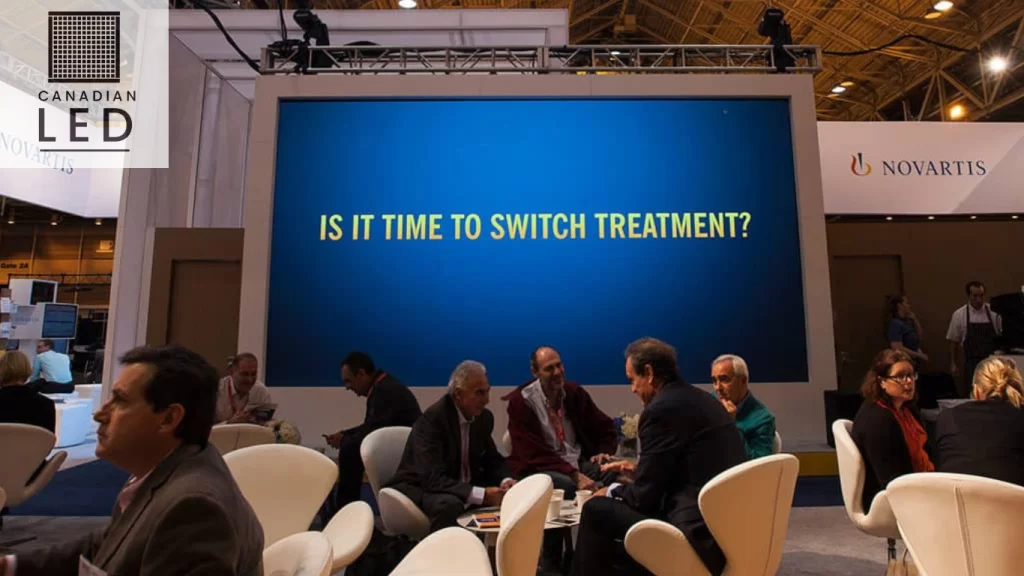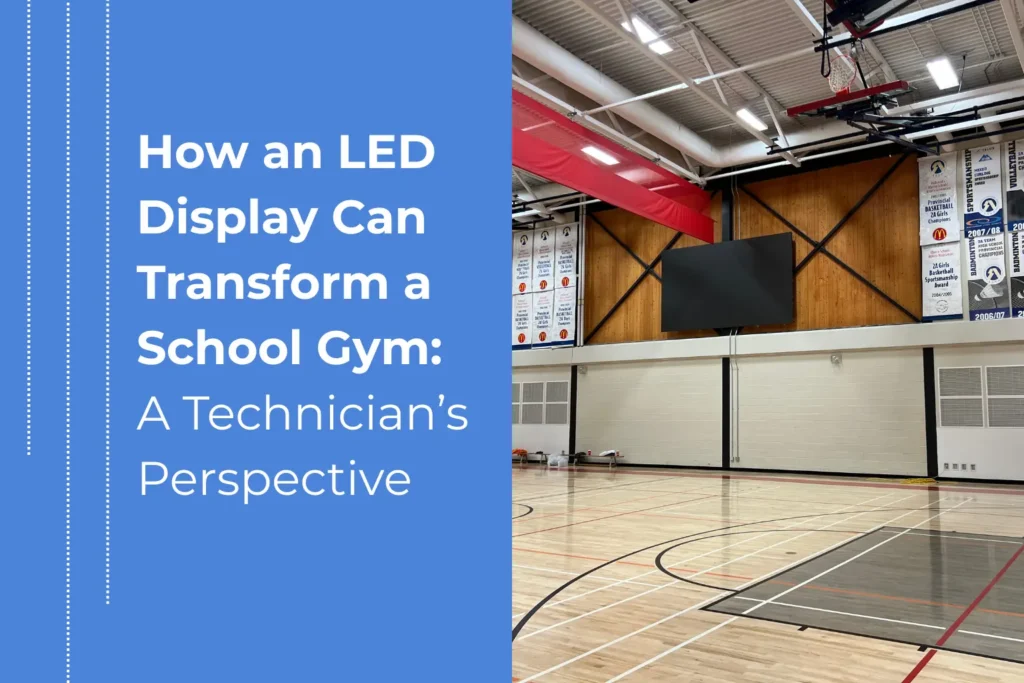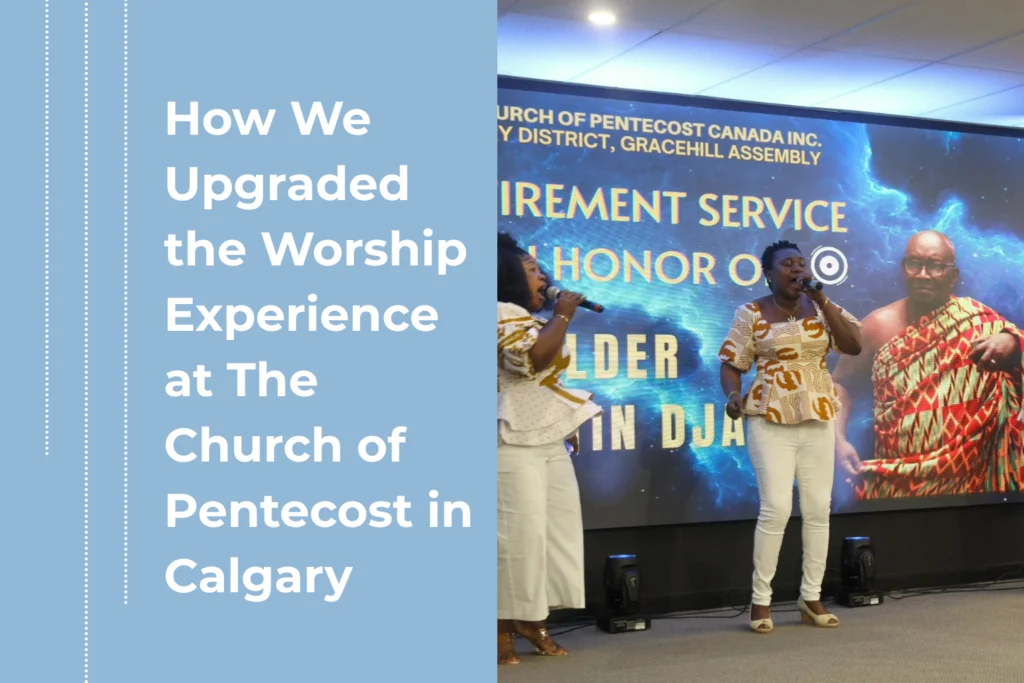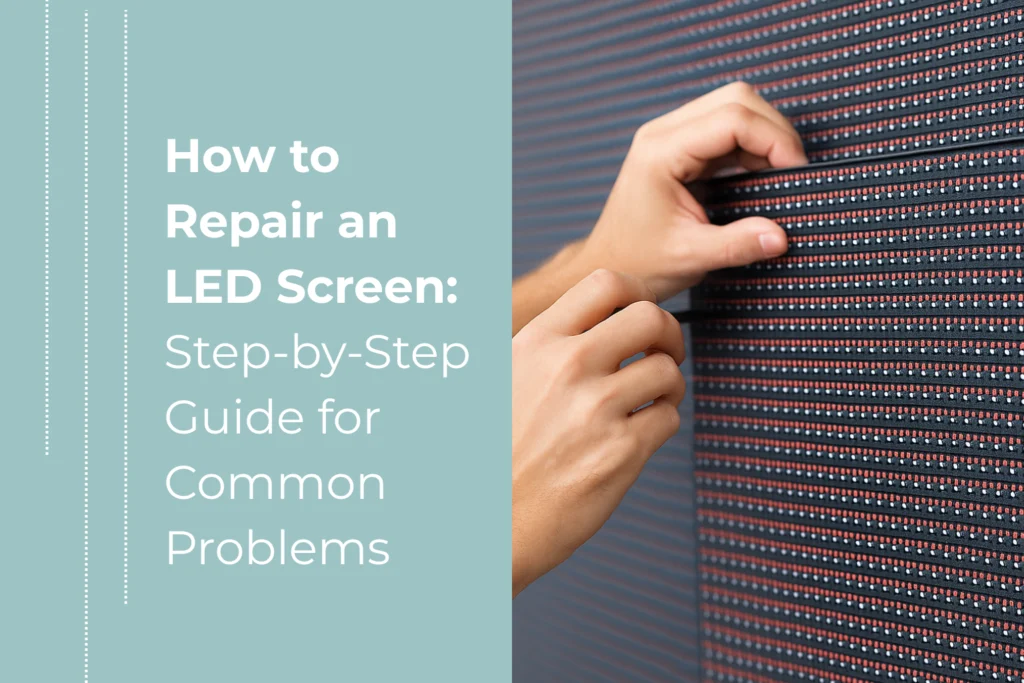- The most common causes of LED screen damage
- How to spot early signs before things get worse
- Real-world examples from my experience
- Smart maintenance tips to keep your display performing like new
Physical Impact: The Most Obvious Culprit
Let’s start with the obvious: blunt force damage. I once worked at an event where a forklift backed into a ground-stacked screen. One moment it was displaying sponsor logos beautifully; the next, two panels were flickering and warped. Common scenarios include:- Tools or rigging equipment accidentally hitting the screen
- Audience members getting too close and touching or leaning on it
- Improper packaging during transport

Moisture Ingress: A Silent Killer
Moisture is sneaky. You might not see immediate symptoms, but corrosion can quietly start building up behind the scenes. I’ve had customers call me weeks after an outdoor event, wondering why parts of their screen are dim or flickering. How water gets in:- Poor panel sealing (especially with older or budget models)
- Condensation from temperature changes
- Humid environments with insufficient airflow
- Always check the IP rating. For outdoors, IP65 front and back is ideal.
- Use dehumidifiers in indoor venues where humidity is high.
- Dry panels thoroughly after any wet exposure—even if they’re weather-rated.
Overheating and Poor Ventilation
If there’s one issue I see time and time again, it’s poor thermal management. LED panels generate a lot of heat. If you don’t allow for proper ventilation, components inside the screen—like power supplies or LED drivers—can fail prematurely. Signs of overheating:- Panel color shifts or flickering
- Sudden shutdowns during extended use
- Burn marks near power input ports
- Make sure there’s at least 6 inches of clearance behind the panels
- Keep intake fans and vents dust-free (clean quarterly with special electronic cleaning supplies!)
- Avoid stacking power-intensive panels without heat dispersion planning
Power Surges and Inconsistent Voltage
This is a big one—especially at festivals or temporary installs. I remember setting up an LED wall at a fairground, only to watch five panels fail within minutes. The culprit? A poorly regulated generator. How surges happen:- Unstable power sources
- Lightning strikes during outdoor events
- Poor grounding or wiring mistakes
- Always use surge protectors and voltage regulators
- Get a licensed electrician to verify load capacity
- Backup your display with a UPS for mission-critical installs

Faulty Cables and Connectors
Sometimes, it’s not the panel—it’s the connections between them. In a recent conference, I was troubleshooting a vertical line of dead pixels. After checking the panel itself, I realized the culprit was a bent data cable pin. Things to watch for:- Damaged CAT5/6 cables
- Loose power connectors
- Improper cable strain relief
Software Glitches and Configuration Errors
Not all damage is physical. I’ve been called to fix “dead panels” that turned out to be entirely healthy—just misconfigured in the control software. Wrong brightness settings or refresh rates can make your panels appear flickery or dead. Prevention tips:- Keep firmware up to date
- Double-check panel maps and configuration files before every show
- Don’t ignore those red warnings in your controller software!
Age and Wear Over Time
Even the best displays have a life cycle. Over time, LEDs degrade—brightness drops, color shifts, and refresh rates falter. If your display is over 5–7 years old, and especially if it’s been used outdoors, you might start to see:- Dimming sections
- Inconsistent color across panels
- Stuck or dead pixels
Improper Installation Practices
Improper setup often causes damage before the screen even turns on. I’ve seen installers use screws that were too long, puncturing PCB boards, or use the wrong mounting brackets causing warped frames. Always work with certified professionals or follow the manufacturer’s install manual to the letter. And if you’re unsure—ask! I’d rather walk someone through an install step-by-step than fix a ruined panel later.Mishandling During Transport
This is especially important for rental companies. I can’t count how many panels I’ve seen damaged just from poor packaging or rushed load-outs. Best practices include:- Padded road cases for every batch of panels
- No stacking without protective layers
- Train your load-in/load-out team on safe handling
User Error and Lack of Maintenance
Finally, the most common reason LED screens get damaged? Neglect. Skipping maintenance, ignoring warning signs, and delaying repairs can turn a simple fix into a major problem. Create a monthly checklist:- Check for burnt connectors
- Clean dust filters and fans
- Test each panel’s brightness and color balance
- Recalibrate control software settings